Case [3] Importing Disk Images (1, 2, 3, 4 ...) created in Case [2] using netcat, dd and cat
This part is little tricky in the sense we want all images (1, 2, 3, 4, ...) to be imported on slave machine and use dd to write these images serially on slave drive. A very simple set of commands can be used as below.
On Slave machine: (booted through linux rescue). Run following netcat command to capture incoming data stream.
machineC(slave)% nc -l -p 9000 | dd of=/dev/hda
On machineB machine: (where images 1, 2, 3, 4 .... are stored). Run following cat and netcat command. Make sure you cat images in the same sequence as they were imported in case [2]. cat command will simply join these images and throw data stream to netcat which slave machine will pick up and copy bit by bit on slave harddrive.
machineB% cat 1 2 3 4 .... | nc machineC 9000
Case [4] Importing Disk images created in Case[2]:
Most likely 'linux rescue' system won't have NFS support. Which means when you boot slave box using such method you can not access resources over NFS. But if you cook your own CD and that has NFS support and perl the following perl script can be used to fetch images stored earlier from machineB using NFS. This script is actually doing:
($NFS is NFS source directory on another server machineB where you have images 1, 2, 3, 4, ... stored earlier)
For image 1:
dd if=$NFS/1 of=/dev/hda bs=1024k conv=notrunc seek=0
For image 2:
dd if=$NFS/2 of=/dev/hda bs=1024k conv=notrunc seek=1950
For image 3:
dd if=$NFS/3 of=/dev/hda bs=1024k conv=notrunc seek=3900
In any case if you are interested in using perl script below (if you have perl and NFS client support on slave linux box).
================================================== ======
import-image.pl
================================================== ======
#!/usr/bin/perl
################################################## ###
#This script will run dd command (in serial) and dump
#and import image.
################################################## ###
################################################## ############################
#device is target raw device name for harddrive to be cloned.
$device="/dev/hda";
#mount NFS file system with large space available which can hold images.
$nfs_path="/mnt/images";
#Image name (read from user)
$image="ob6000";
################################################## #############################
$dd="/bin/dd";
#$bzcat="/usr/bin/bzcat";
#$suffix=".bz2";
$bs="1024k";
$block_count=1950;
################################################## #############################
$image_dir="$nfs_path/$image";
$proceed=0;
if(!(-d $image_dir) )
{ die "\nOops!! No Image Directory $image_dir\n"; }
system("clear");
print "************************************************* **\n";
print " Local Device = $device [TARGET]\n";
print " Image Dir = $image_dir [SOURCE]\n";
print "************************************************* **\n\n\n";
print "Dude! I hope you understand what are you doing by pressing [y/Y] here\n";
print " Press [y/Y] if you want to continue .. ";
$con=<STDIN>; chomp($con);
print " Once Again!!! Press [y/Y] if you want to continue .. ";
$con=<STDIN>; chomp($con);
system("date");
if(($con eq "y") or ($con eq "Y"))
{
print "\n\nDisk Imaging import starts...\n";
$i=0;
$image_name="$image_dir/$i";
while(-f $image_name )
{
print "##############################################\n" ;
print "Importing Image $image_name\n";
print "##############################################\n" ;
$seek=$i*$block_count;
print "##############################################\n" ;
$seek=$i*$block_count;
print "$dd if=$image_name of=$device bs=$bs conv=notrunc seek=$seek \n";
#system("$bzcat $image_name | $dd of=$device bs=$bs conv=notrunc seek=$seek");
system("$dd if=$image_name of=$device bs=$bs conv=notrunc seek=$seek");
++$i;
$image_name="$image_dir/$i";
system("date");
}
}
else
{
print "Bye Bye ...\n";
}
Other Operating Systems Tips:
You can pretty much do same in other operating systems also. This section quickly list few tips that may be useful.
Windows:
You can find GNU utilities ( http://unxutils.sourceforge.net/ ) for Win32 platforms which includes dd.exe command.
dd.exe syntax is similar to as you use on Linux side. For physical partition you may have to use devicename something like \\.\PhysicalDrive0 etc. For example
dd if=\\.\PhysicalDrive0 of=<target>
You can download netcat for windows ( http://www.l0pht.com/~weld/netcat/ )
If you are cloning WinNT/2K system , you need to change SID for the new cloned system if machine is participating in Windows domain. You can use Ghostwalker program from Ghost distribution or can use newsid.exe from http://www.sysinternals.com
Solaris:
Burning bootable CDROM for Solaris. ( http://www.lka.ch/projects/solcdburn/solcdburn.html )
Sun Blue print : http://www.sun.com/software/solution.../BuildBoot.pdf
To Make disk bootable (just like putting MBR in Linux) use command installboot(1M)
Others: (Make disk bootable)
Irix : dvhtool
HP-UX: mkboot
Tru64: disklabel
Conclusion:
Few possible uses of netcat and dd shown in this document. Although methods presented here are very simple and easy to use but have few pros and cons also. This technique is very good for on the fly OS cloning. When we image the whole drive we need the equivalent harddrive space on other machine. This may not be very much practical. You can try compressing those images which will save lots of space. I noticed dd image can be compressed upto 30-80% depending upon real data on the drive using gzip/compress program. This cloning and imaging method may be very effective in forensic analysis where sometimes you need an exact snapshot of harddrive including swap space partitions. You can always break your images in small pieces (may be compress them) transfer over network to somewhere else and reproduce data. As mentioned above one of the great advantage here is to custom your own cloning scheme.
References:
GNU utilities for Win32. http://unxutils.sourceforge.net/
netcat for Windows. http://www.l0pht.com/~weld/netcat
First Attempt at Creating a Bootable Live Filesystem on a CDROM http://www.linuxgazette.com/issue54/nielsen.html
Good Site for Windows utilities such as newsid.exe: http://www.sysinternals.com
Modifying ISO image http://www.winiso.com
Solaris Bootable CD creation: http://www.lka.ch/projects/solcdburn/solcdburn.html
Sun Blueprint: http://www.sun.com/software/solution.../BuildBoot.pdf
Linux on Floppy: http://www.toms.net/rb/
Static binaries for Linux.







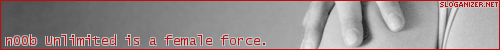

 Reply With Quote
Reply With Quote

Bookmarks